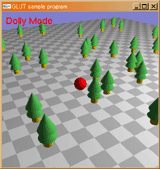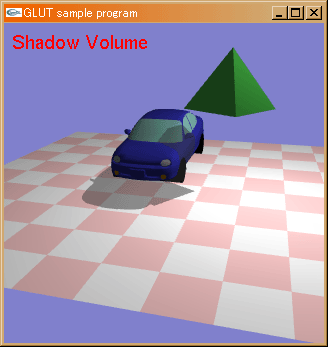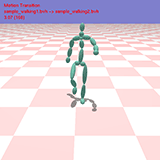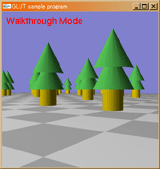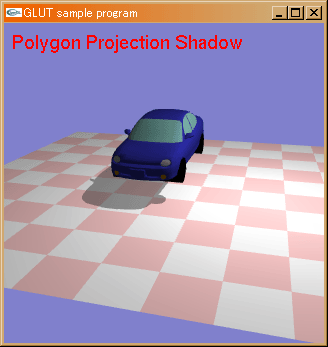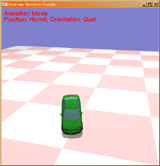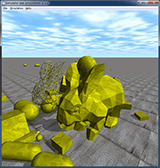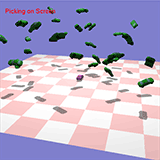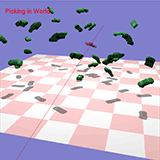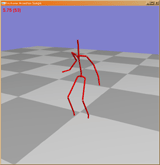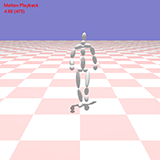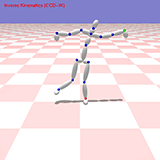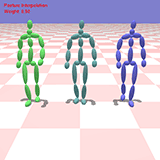This demo implements three methods of shadow drawing.
- Press M key to switch the shadow drawing method among no shadow, texture mapping, shadow projection and shadow volume.
- Press O key to switch the objects in combinations of car and pyramid.
- Press D key to switch the modes for drawing additional information.
- In texture mapping mode
The drawing mode is switched among normal and non-transparent.
- In shadow projection mode
The drawing mode is switched among normal, non-transparent, and without using stencil buffer.
- In shadow volume mode
The drawing mode is switched among normal, object contours, front side of shadow volume, back side of shadow volume, and front and back sides of shadow volume.
- Press S key to start and stop animating objects.
- By left mouse button drag, the direction of light is controlled.
- By right and middle mouse button drag, the camera is controlled.
|